This creates a new blank wiki page. It is critical that if you are going to paste text in to the page you use the Paste, Pates plaintext link in the Ribbon. If you just use Ctrl -V to paste text you will carry over formatting from the original document, that can make you page look inconsistent, be hard to manage, and maybe not even show up properly on some machines.
 |
SharePoint Foundation provides the Ribbon to Edit Text. To save changes to the new Wiki click Save & Close. To edit a Wiki Page click the Page Tab and first Check Out (to Check Out the Document) and Edit. Both Check Out and Edit are in the right hand of the Ribbon. Once you are dune editing a page click Check In on the top Ribbon. Checking in will ask you to provide a comment for the version, and to fill out all necessary Metatadata
|
|


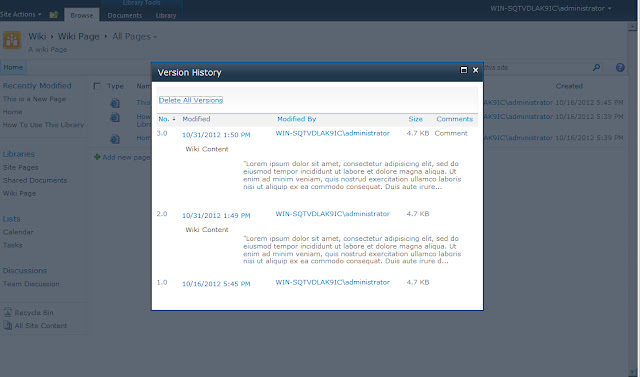
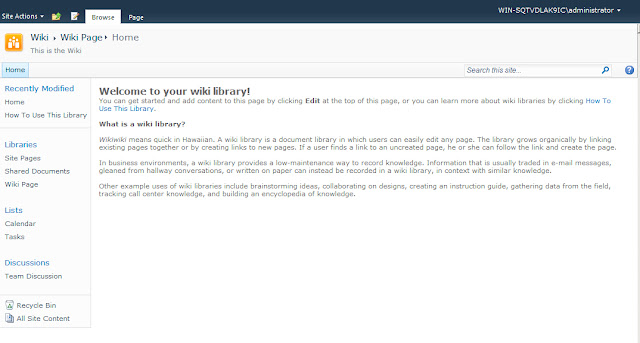




Hurrah, that's what I was looking for, what a information! present here at this blog, thanks admin of this web site.
ReplyDeleteTake a look at my webpage current dominos Voucher Codes
Can you tell us more about this? I'd like to find out some additional information.
ReplyDeletemy blog ... best Inexpensive android Tablet
Usually I don't read article on blogs, but I wish to say that this write-up very forced me to check out and do it! Your writing taste has been surprised me. Thanks, very great post.
ReplyDeleteMy weblog ... Domino pizza deals today
Hi, this weekend is good designed for me, for the reason that this time i am reading
ReplyDeletethis fantastic informative piece of writing here at my house.
Also visit my webpage ... http://www.sampspeak.in/2013/04/indian-soldiers-die-in-south-Sudan.html
My brother suggested I may like this blog. He
ReplyDeleteused to be totally right. This submit actually made my day.
You can not believe just how so much time I had spent for this
info! Thanks!
Feel free to surf to my homepage :: companies market Research
Excellent, what a webpage it is! This website gives helpful information to
ReplyDeleteus, keep it up.
Look into my homepage :: discount vouchers Dominos pizza
I am genuinely glad to glance at this blog posts which consists of tons of useful
ReplyDeleteinformation, thanks for providing such data.
my webpage - Dominos Voucher Cods
It's awesome in favor of me to have a web site, which is good for my knowledge. thanks admin
ReplyDeletemy weblog Fashion Jewellery Uk
Right here is the right webpage for anybody who hopes to understand this topic.
ReplyDeleteYou understand a whole lot its almost tough to argue with you (not that I personally would want to…HaHa).
You definitely put a new spin on a topic that has been written about for ages.
Great stuff, just excellent!
Check out my page free stuff swansea
What's up, yeah this piece of writing is truly nice and I have learned lot of things from it about blogging. thanks.
ReplyDeleteMy web-site best Android tablet for the money
This design is wicked! You certainly know how to
ReplyDeletekeep a reader amused. Between your wit and your videos,
I was almost moved to start my own blog (well, almost.
..HaHa!) Excellent job. I really loved what you had to say, and more than that,
how you presented it. Too cool!
My blog post; Clickforu.Com
I'm now not certain where you are getting your information, however great topic. I needs to spend a while finding out more or understanding more. Thanks for excellent information I was searching for this info for my mission.
ReplyDeleteFeel free to visit my web-site; Dominos Vouchers
Hey there! This is my first visit to your blog! We are a collection of volunteers and starting a new project in a community in the same niche.
ReplyDeleteYour blog provided us valuable information to work on.
You have done a outstanding job!
Here is my weblog - Http://Pylc.Ru/Blogs/Entry/Having-Money-Problems
I got this web site from my friend who shared with
ReplyDeleteme on the topic of this web page and at the moment this time I am visiting this website and reading
very informative posts at this time.
Feel free to visit my blog ... Fund Accountant salary
Hello there, just became aware of your blog through Google, and found that it's really informative. I'm gonna watch out for brussels.
ReplyDeleteI'll be grateful if you continue this in future. Many people will be benefited from your writing. Cheers!
Have a look at my blog; companies market Research